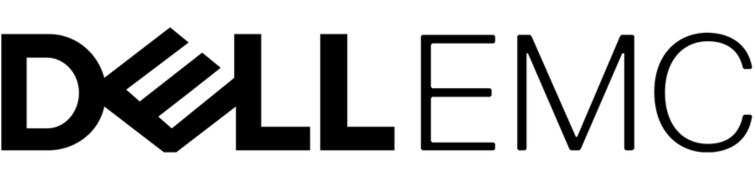- +90 (232) 988 13 03
- Contact
- Blog
- Support
- New Member
- Member Login
Cloud Server Packages
High-performance cloud server rental for all your web projects and applications, built on a next-generation cloud server architecture.
Buy a Cloud Server Now
With a cloud infrastructure that provides dedicated resources for you, you can choose the secure, consistently high-performance server package that fits your project and purchase it right away. Choose the Hostingturka Cloud Server Service to strengthen your company’s digital infrastructure and deliver high speed, reliability, and uninterrupted service to your customers.
On the road to the top, let your infrastructure be as strong as you are!
Full Control Is Yours on Your Cloud Server
With your cloud server, you can perform operations like installation, restart, shut down, and power on with a single click from your control panel. You can also view graphs for CPU, RAM, and bandwidth usage of your cloud server.

Upgrade / Downgrade

Server Status

Password Update

Easy Login


Reinstall

Start

Restart

Stop
Like a Time Machine!
Go Back in Time with Our Cloud Server Backup Service!
By storing your cloud server images on a separate piece of hardware on a daily, weekly, and monthly basis, we offer the ability to roll back in case of unexpected issues. Just like a time machine, with a single click you can re-activate your server environment from an earlier date, providing full protection against data loss and downtime. This backup service is offered as an add-on to our Cloud Server package for an additional fee and secures your business’s continuity. You can view backup options during the ordering steps.

Explore Our Infrastructure Details
Don’t decide before reviewing the infrastructure details that set our Cloud Server service apart!

Instant Delivery
Your cloud server orders are automatically set up according to the specifications you choose during checkout and delivered instantly. You can start working on your projects without any time loss or put your project live right away.
Full Control
With the next-generation cloud server infrastructure and control panel built by Hostturka engineers, you get all administrative features of your cloud server service—such as server setup, restart, shutdown, and console access. You can perform your operations anytime from a single panel on the server.


Tier III Data Center
The most fundamental factor determining the quality, performance, and security of the cloud server service is the data center. To consistently deliver the same performance and efficiency to our users, our entire server infrastructure is provided through Tier III–certified data centers equipped with up-to-date hardware, ultra security measures against virtual and physical attacks, and fully redundant systems for internet connectivity, power, and cooling built end-to-end.
Flexible Architecture
One of the main reasons cloud servers are widely preferred is their flexible architecture. Depending on your resource usage, you can easily increase your resources within just a few minutes—without any hardware removal or installation. With flexible cloud technology, you can save time, boost performance, and reduce server costs.


Enterprise Hardware
We use enterprise-grade products and professional management processes at every layer of our infrastructure. Thus, customers benefiting from our cloud server service:
Can access their websites and data at any time with high availability.
Secure their data thanks to our backup and disaster recovery (Disaster Recovery) policies.
Enjoy an uninterrupted service experience by reaching our 24/7 technical support team.
Frequently Asked Questions About Cloud Servers
We have compiled the questions we receive about our cloud server packages for you. If you can’t find an answer to your question here, please contact us.
What is a cloud server (Bulut sunucu)?
Cloud servers are a virtual server service that provides the resources projects need via virtualization technology.
With a cloud server service, you can deploy all your web developments and flexibly manage RAM, disk, and CPU resources instantly according to changing resource needs.
What are the advantages of using a cloud server (Bulut sunucu)?
Cost savings:
Cloud servers let you access server resources without any upfront investment. This way, you only pay for the resources you use. You can also allocate the capital you would have invested to other areas.
Flexibility:
Cloud servers let you instantly scale the resources you need. You can increase or decrease your resources at any time, enabling you to adapt easily to traffic spikes or fluctuations in workload.
High availability:
Cloud servers are distributed across multiple data centers. Thus, if any server fails, you can switch over to other servers without service interruption.
Easy management:
Cloud servers can usually be managed easily via a web-based control panel. This way, you don’t need any technical knowledge to administer the server.
What should you pay attention to when buying a cloud server?
Before purchasing a cloud server, we recommend analyzing your projects’ needs. Depending on the project size,
determine the disk capacity; choose RAM and CPU according to the load of database queries; and define the bandwidth for the expected average traffic—these inputs provide the critical data for the first step in selecting a cloud server.
If you’re unsure about your cloud choice, you can reach our sales support team 24/7 to determine your project’s needs and purchase the server that offers the best price/performance.
How are cloud server (Bulut sunucu) prices determined?
Cloud server prices are determined by hardware that directly impacts performance, such as RAM, disk, CPU, and traffic.
In addition, server redundancy, data security, the management/control panel, and the quality of technical support are important factors that affect cloud server pricing.
Do you provide a control panel for server management?
You can access cloud server installation, reboot, power on/off, and other administrative features via the Hostturka control panel.
I don’t have experience with server setup—do you provide support?
After purchasing a cloud server, you can contact our technical team to receive support for the initial setup.
I’m not experienced in server management—do you manage it for me?
We provide 24/7 support on essential topics during server management. With the Server Support Package (SLA), you can request our professional server team to manage the entire process—installation, updates, backups, and network configuration.
Can I host all my projects on cloud servers?
With a cloud server, you can host all your websites, applications, or in-house custom software, provided they are covered by the service agreement and comply with the laws of the Republic of Turkey.
Can I rent a cloud server monthly?
You can purchase cloud server rental on monthly, annual, two-year, and three-year terms—whichever best fits your budget.
The server specifications I’m looking for aren’t listed here. Can I purchase a customized server?
If you’d like to rent a cloud server with resources different from the packages listed above, you can contact our sales team 24/7, share your requirements, and purchase a cloud server with resources tailored entirely to you.
How can I migrate my server from another company to you?
Server migration is laborious and equally risky. Any potential mistake during the backup and transfer steps may lead to data loss. If you want to move your cloud server to Hostturka quality, please contact our technical team to receive support for the entire migration process.
Which control panels can I use on my cloud server?
Your cloud server is compatible with all control panels produced worldwide. If you let us know which control panel you prefer, our technical team will handle the installation. The main control panels used today are:
Plesk Control Panel, WHM/cPanel, CentOS Panel, DirectAdmin, CyberPanel, CloudPanel, ISPConfig Panel, and Vesta Panel.
Is the server location important?
Yes, server location matters. Choosing a server as close as possible to your target audience will provide better response times. Better response times lead to improved accessibility for your visitors and better results in your SEO efforts.